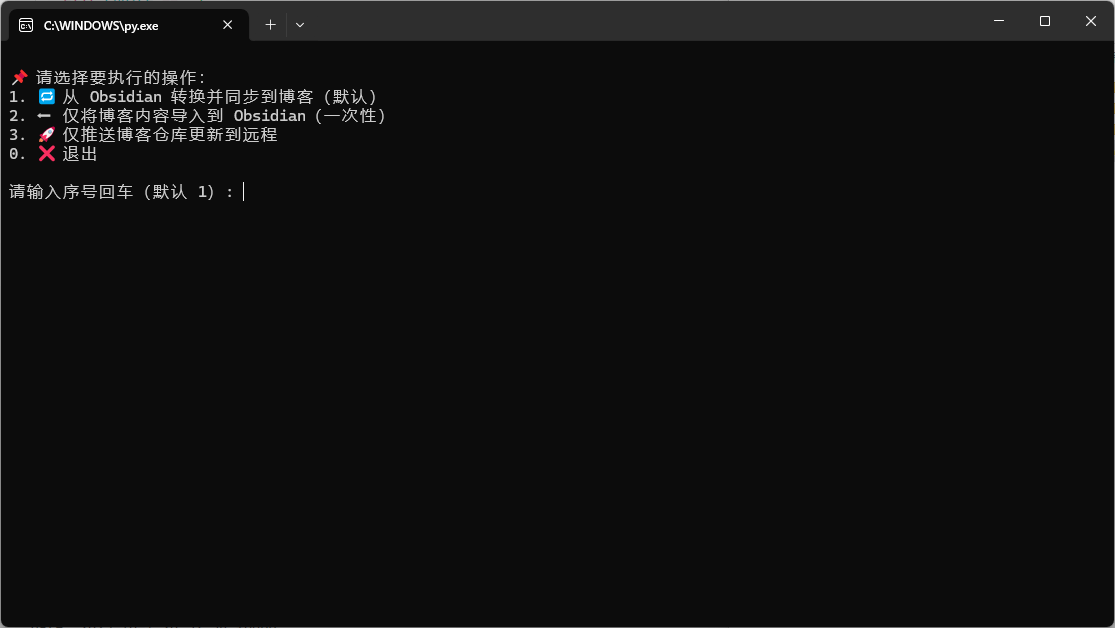博客搭建及使用说明
一、Chirpy主题博客环境部署
20250807测试有效
如果你也想基于Chirpy构建自己的博客,建议参考Chirpy Getting Started,使用starter模板后通过docker构建环境 注意:如果网络环境为大陆,Using Dev Containers的第三步,clone repo的过程中,建议先clone到本地,而后在vscode中选择reopen in container;不建议按照官方clone your repo in a container volume,容易出现网络问题。
关于Docker的说明
- Images:Jekyll 镜像提供Jekyll及相关环境
- Volumes:保存VSCode会话期间的个性化设置和相关依赖。
- Containers:基于镜像创建的运行实例。
- 相关配置及脚本位于.devcontainer目录下。
二、本博客使用说明
20250807记录
push触发Github Actions进行自动构建:博客文章写好并commit后,直接push至Github,push会自动触发Github Actions,进行build和deploy。
手动进行自动构建:在Github项目的repo下,Action –> Build and Deploy中Run workflow手动进行。
当前版本主要修改部分
1
2
3
4
5
6
7
8
9
_posts/*
assets/*
_config.yml
README.md
_tabs/about.md
_data/share.yml
_data/contact.yml
_data/authors.yml(starter版本中不显式存在)
_includes/sidebar.html(starter版本中不显式存在)
Obsidian撰写文章与博客联动
注意:Obsidian需要做相关设置,以便启用md标准链接格式 
1
2
3
4
5
6
7
8
9
10
11
12
13
14
15
16
17
18
19
20
21
22
23
24
25
26
27
28
29
30
31
32
33
34
35
36
37
38
39
40
41
42
43
44
45
46
47
48
49
50
51
52
53
54
55
56
57
58
59
60
61
62
63
64
65
66
67
68
69
70
71
72
73
74
75
76
77
78
79
80
81
82
83
84
85
86
87
88
89
90
91
92
93
94
95
96
97
98
99
100
101
102
103
104
105
106
107
108
109
110
111
112
113
114
115
116
117
118
119
120
121
122
123
124
125
126
127
128
129
130
131
132
133
134
135
136
137
138
139
140
141
142
143
144
145
146
147
148
149
150
import shutil
from pathlib import Path
import re
import subprocess
SOURCE_OBSIDIAN = Path("/GitHub Repositories/ObsidianRepo/博客文章库/对外发布文章")
TARGET_BLOG = Path("/GitHub Repositories/Sokranotes.github.io")
def convert_links_to_blog_format(file_path: Path):
if file_path.suffix.lower() != ".md":
return
with file_path.open("r", encoding="utf-8") as f:
content = f.read()
# 1. 转换资源路径 ../assets/ -> /assets/
content = re.sub(r"(?<!!)\(\.\./assets/", r"(/assets/", content)
content = re.sub(r'src=["\']\.\./assets/', r'src="/assets/', content)
# 2. 资源链接中的 %20 转换为空格
content = re.sub(r"(\]\(|src=['\"]/assets/)(.*?)([)'\"])",
lambda m: f"{m.group(1)}{m.group(2).replace('%20', ' ')}{m.group(3)}",
content)
with file_path.open("w", encoding="utf-8") as f:
f.write(content)
def convert_links_to_obsidian_format(file_path: Path):
if file_path.suffix.lower() != ".md":
return
with file_path.open("r", encoding="utf-8") as f:
content = f.read()
# 1. 转换资源路径 /assets/ -> ../assets/
content = re.sub(r"(?<!!)\(/assets/", r"(/assets/", content)
content = re.sub(r'src=["\']/assets/', r'src="/assets/', content)
# 2. 空格替换为 %20
content = re.sub(r"(\]\(|src=['\"])\.\./assets/(.*?)([)'\"])",
lambda m: f"{m.group(1)}../assets/{m.group(2).replace(' ', '%20')}{m.group(3)}", content)
with file_path.open("w", encoding="utf-8") as f:
f.write(content)
def copy_and_convert(source: Path, target: Path, direction: str):
if not source.exists():
print(f"Source path does not exist: {source}")
return
# _posts 和 _tabs:直接整体覆盖
for item in ['_posts', '_tabs']:
src_path = source / item
tgt_path = target / item
if tgt_path.exists():
shutil.rmtree(tgt_path)
shutil.copytree(src_path, tgt_path)
print(f"Copied {src_path} → {tgt_path}")
# 转换 markdown 文件中的资源路径
for file in tgt_path.rglob("*.md"):
if direction == "to_blog":
convert_links_to_blog_format(file)
elif direction == "to_obsidian":
convert_links_to_obsidian_format(file)
# assets 目录:只覆盖 img 和 music,其它内容保留
src_assets = source / "assets"
tgt_assets = target / "assets"
tgt_assets.mkdir(parents=True, exist_ok=True)
for subdir in ["img", "music"]:
src_sub = src_assets / subdir
tgt_sub = tgt_assets / subdir
if tgt_sub.exists():
shutil.rmtree(tgt_sub)
if src_sub.exists():
shutil.copytree(src_sub, tgt_sub)
print(f"Copied {src_sub} → {tgt_sub}")
# 转换 markdown 文件中的资源路径
for file in tgt_assets.rglob("*.md"):
if direction == "to_blog":
convert_links_to_blog_format(file)
elif direction == "to_obsidian":
convert_links_to_obsidian_format(file)
def git_commit_and_push(repo_path: Path):
try:
# 检查是否有变化
result = subprocess.run(["git", "status", "--porcelain"], cwd=repo_path, capture_output=True, text=True)
if not result.stdout.strip():
print("ℹ️ 没有检测到变更,跳过提交和推送。")
return
subprocess.run(["git", "add", "."], cwd=repo_path, check=True)
print("\n📝 请填写符合 commitlint 规范的提交信息:")
print("常用类型:")
print(" • feat: 新增文章或功能")
print(" • docs: 修改或补充文章内容(不影响功能)")
print(" • fix: 修复错误")
print(" • style: 格式更新(如空格、缩进)")
print(" • chore: 杂项或脚本自动更新\n")
summary = input("✏️ Summary(例如 feat: update blog posts):").strip()
if not summary:
print("❌ 提交信息不能为空,已中止提交。")
return
description = input("📄 Description(可选,可回车跳过):").strip()
full_message = summary if not description else f"{summary}\n\n{description}"
subprocess.run(["git", "commit", "-m", full_message], cwd=repo_path, check=True)
subprocess.run(["git", "push"], cwd=repo_path, check=True)
print("✅ Git push 成功。")
except subprocess.CalledProcessError as e:
print("❌ Git 操作失败,请手动检查:", e)
def main():
print("\n📌 请选择要执行的操作:")
print("1. 🔁 从 Obsidian 转换并同步到博客(默认)")
print("2. ⬅️ 仅将博客内容导入到 Obsidian(一次性)")
print("3. 🚀 仅推送博客仓库更新到远程")
print("0. ❌ 退出")
choice = input("\n请输入序号回车(默认 1): ").strip() or "1"
if choice == "1":
copy_and_convert(SOURCE_OBSIDIAN, TARGET_BLOG, direction="to_blog")
git_commit_and_push(TARGET_BLOG)
elif choice == "2":
copy_and_convert(TARGET_BLOG, SOURCE_OBSIDIAN, direction="to_obsidian")
elif choice == "3":
git_commit_and_push(TARGET_BLOG)
elif choice == "0":
print("✅ 已退出。")
else:
print("❌ 无效选择。")
input("\n🔚 操作完成,按回车键退出...")
if __name__ == "__main__":
main()
三、文章格式说明
(一)文章头部格式说明
1
2
3
4
5
6
7
8
9
10
11
---
layout: post
title: Hello World!
date: 2023-10-1 20:52:34 +0800
Author: Sokranotes
tags: [blog building, ]
comments: true
categories: technology blog_building
toc: true
typora-root-url: ..
---
说明:
- title:文章标题
- data:文章显示的日期,日期 时间 时区(默认为0时区)
- toc:文章侧边目录是否开启(need confirm)
- categories: 设置categories,子目录直接在后面添加,以空格隔开,最多支持二级目录(need confirm)
- 图片位置说明:上传图片不能置于/_post路径下,需放在/assets目录下(need confirm)
- typora-root-url:设置在typora中的根目录,方便typora中图片显示
(二)注意事项
1、图片必须要有alt属性,哪怕为空。
2、http禁用,必须使用https。
3、提交commit必须遵循commitlint规范。
否则会报husky - commit-msg script failed (code 1)错误。
type: fix, docs, feat, style等
subject:描述,必须小写
示例如下:type的冒号后面必须要有空格
1
fix: fix a bug of stack over flow
四、Git使用相关参考
(一)合并不同repo中存在conflict的代码
fork的upstream(master)进行了更新,自己fork的origin(main)也进行了更新,现在需要将upstream repo的master中的commit同步到origin repo的main branch,Github提示有conflict,Can’t automatically merge.
理论流程:将upstream repo的master branch fetch到origin main上,解决conflict后,进行commit和push。
解决:在Github Desktop中切换到origin repo的main branch,菜单栏选择branch –> Merge into current branch… 或者是 Rebase current branch…进行同步操作,当存在conflict时,会提示进行修改,确定一个最终状态修改好之后进行commit和push。
参考:git分支与冲突,git rebase和 git merge
(二)撤回push的commit
commit了两次,push到了Github,然后发现commit有问题,该如何撤回commit和push
在本地打开Git Bash
使用git reflog确定自己想要回到的节点的commit及版本号
假设想要回到的commit版本号位123456b,通过下面的命令直接将本地代码回到那个版本(直接改变源码,后面的修改在本地直接丢失)
1
git reset --hard 123456b
然后push本地的代码,这样就回到了123456b版本号对应的commit位置。
1
git push repo_name branch_name --force
本地branch提交云端(本地退回之后强制覆盖云端)
1
git push origin --force
(三)dev部署成功后同步至master分支
查看分支
1
git branch
切换至master分支
1
git checkout master
将dev分支合并到master分支
1
git merge dev
将本地的master分支push至云端
1
git push origin --force
(四)git参考
五、CHANGELOG
- 20250807: 随项目更新,相关依赖的升级和更新,旧版本本地测试环境失效,多次尝试在本地搭建预览环境未果后,决定按照官方指引依赖Docker在本地部署环境。
- 尝试本地部署依赖环境,发现Windows11下存在依赖及网络环境等问题,如:Ruby安装后ridk install过程,bundle install过程。
Todo
- 将Chirpy作为git submodule,基于装饰器模式(Decorator Pattern)的思想,将个性化的内容作为装饰层,既方便跟踪Chirpy的更新,也保留自己的更改,同时避免修改造成的冲突。